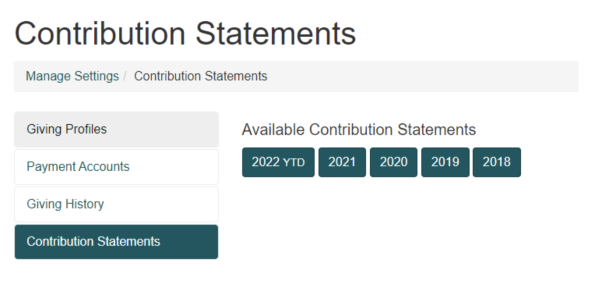- Go to give.ctk.church and click on the login link at the top right of the screen.

- Create an account with CTK by clicking on the Register button
**If you have already created an account with CTK for giving, log in using your username
and password. Skip to step 5 to access your giving statement.
- In the Account Registration screen, create a username and password and complete
the information fields on the right. Then click Next.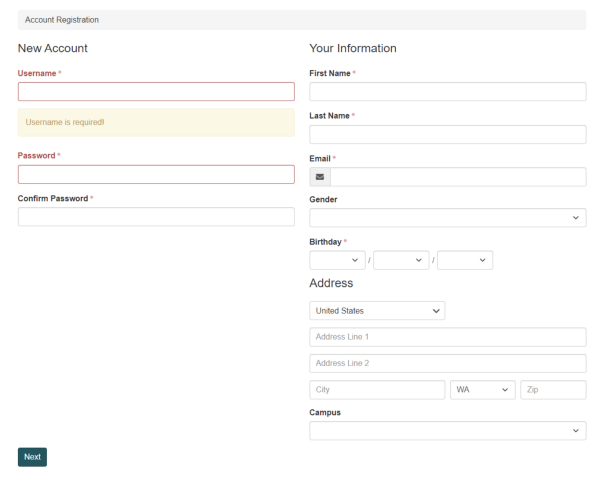
- Once your account has been created, click the Continue button.
- Click on the "Manage Settings" link at the top of the give page.

- Click on the Contribution Statements link from the menu on the left.
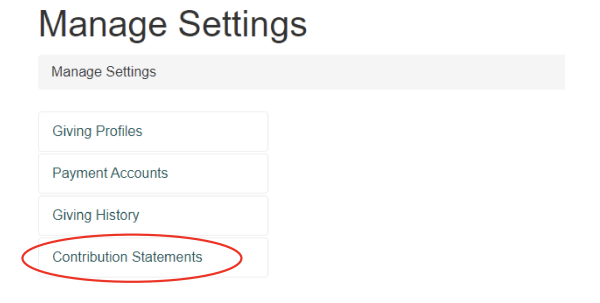
- Select the year you want to view. In the next screen you can print the statement or download it to a PDF.